WEB-BASED APPLICATION ON AGRICULTURAL INFORMATION SYSTEM USING XML-TECHNOLOGY
BY
Sukhendu Sekhar Mondal (11202021031)
Umacharan Karmakar (11201021017)
Supriyo Pratihar (11201021015)
Gourav Mondal (11202021009)
Bapi Ray (11202021011)
UNDER THE GUIDANCE OF

Prof. Dr. Subodh Chandra Garai
The Project report submitted for the completion of 8th semester project for award of B. Tech degree in
Computer Science and Engineering
and
Information Technology

WEST BENGAL UNIVERSITY OF TECHNOLOGY (W.B.U.T)
GOVT. COLLEGE OF ENGINEERING & LEATHER TECHNOLOGY
GOVT. OF WEST BENGAL
LB BLOCK, SECTOR III, SALT LAKE
KOLKATA- 700098
OBJECTIVE
This is the final year project report during final year and final semester.
The main objectives of this project are as under:
- To provide integrated technical information to the user about agriculture
- To practise a web related project
- To practise state-of-the-art technology of XML
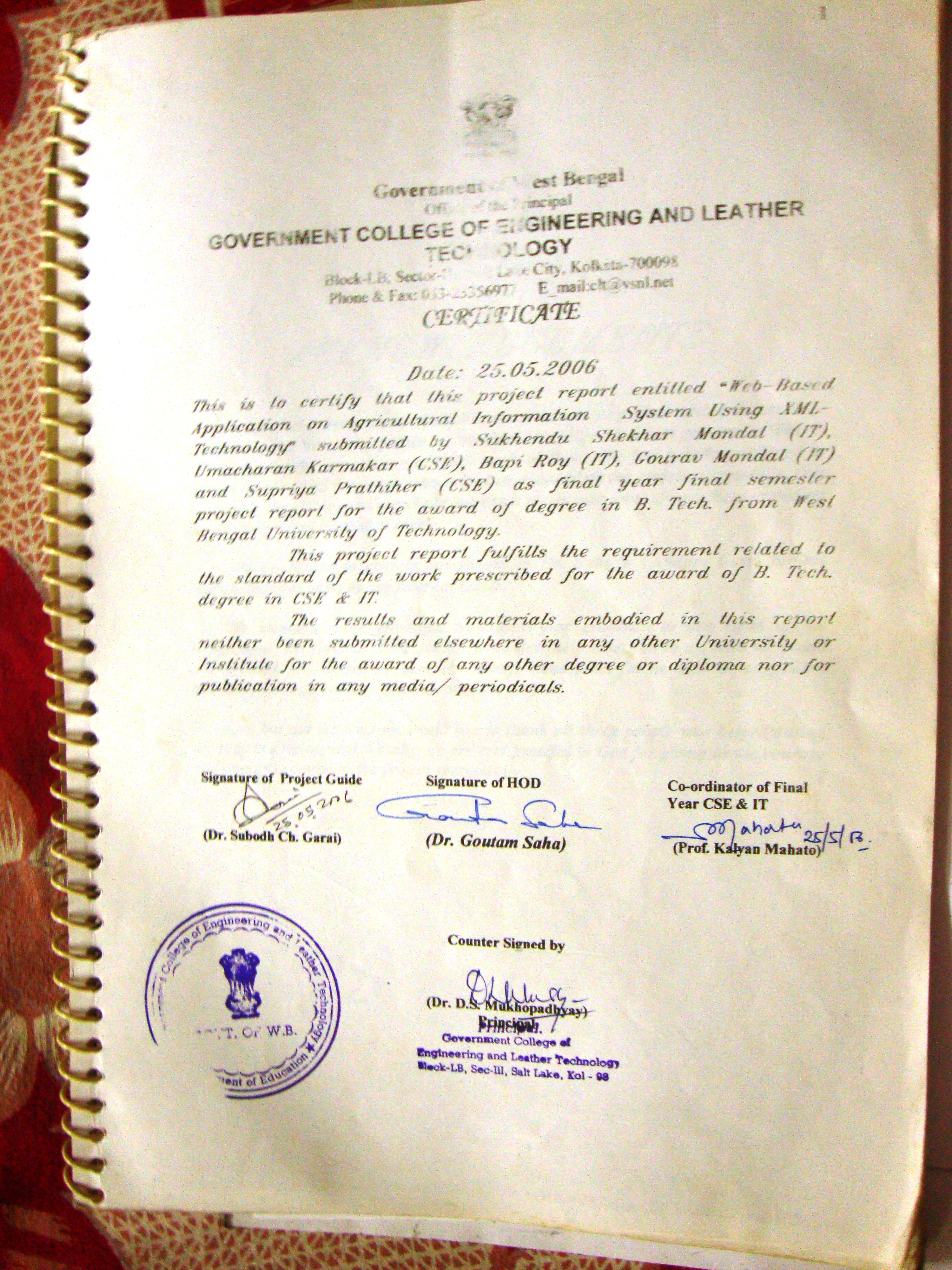
CONTENTS
- Objective
- Certificate
- Acknowledgements
- Introduction
- Scope of the project
- Theoretical backgrounds
- Functional Requirements
- Non-Functional Requirements
- Product Perspectives
- Software Engineering Paradigm Applied
- Feasibility Study
- Technical Feasibility
- Economic Feasibility
- Operational Feasibility
- Input
- Context Diagram
- Data Flow Diagram
- Entity Relationship Diagram
- Processing
- Table Design
- Testing
- Unit Testing
- Integration Testing
- Validation Check
- Attributes of the Software
- Evaluation of the Software
- Maintenance of the Software
- Security of the Software
- Limitation of the Software
- Future Scope
- Bibliography
- Project source code and outlook
ACKNOWLEDGEMENT
In one way or other many people helped us in preparing this project to the point of completion. We heartily wish to express our deepest gratitude to our guide Dr. Subodh Chandra Garai, for his active guidance, valuable suggestions and continuous encouragement, without whose help and efforts this project would not been completed successfully.
We owe our respect to Dr. D. S. Mukhopadhyay (Principal) and Prof. Kalyan Mahato (Head of the Dept.) for their necessary help and encouragement. We are thankfull to our classmates for their encouragement during preparation of this project.
INTRODUCTION
The agricultural information is generally providing by the Block Development Offices. That is why every block has to cover a large area to provide scientific, integrated, systematic information to the users including farmers. There is only single Block Development Agricultural Officer in each block to provide such information. So many interested and serious users cannot get appropriate and timely information at no or low cost. Also most of the farmers (users) of W. Bengal are not practising cultivation in scientific manner. That’s why they are not receiving satisfactory benefits from agricultural activities. The percentage of literate farmers increasing gradually. In many states like Uttar Pradesh, Haryna, Punjab farmers use computers and get the scientific information about agriculture and the annual incomes of most of the farmers in those states are Rs.100000 to Rs.150000, whereas in W. Bengal farmers’ annual incomes vary between Rs.30000 and Rs.80000. Using net the farmers also sell their products.
Our main aim through this project is to introduce a new web based agricultural information system that will help all concerned users.
In this project we basically give some important information about agriculture but we do not claim too much about any comprehensive system to provide information on all possible agricultural activities or products.
We hope that, in future, we shall be able to add more. Just this project may help the users a little bit and we believe that it is an attempt towards a positive and significant direction.
SCOPE OF THE PROJECT
We are assigned for this project for
- The cross checking of the existing HTML files of the website (or intranet site).
- Introduction a side wide uniform style sheet (XSLT).
- Validation of the pages as per W3C specifications.
THEORITICAL BACKGROUNDS
HTML
HTML stands for Hypertext Markup Language. HTML is a subset of SGML (Standard General Markup Language) and is the language used to define the layout and attributes of a World Wide Web document as well as to create links between web documents (documents being text, sound, or graphics). HTML stands for the Hypertext Markup Language. HTML code is the major Language of the Internet’s World Wide Web. Web sites and Web pages are written in HTML code. With HTML code and the World Wide Web, we have the ability to bring together text, pictures, sounds, and links. All in one place!
HTML code files are plain text files; so they can be composed and edited on any computer – Windows, UNIX, Mac, whatever.
ASP
Active server pages (ASP) technology provides a simplified, fast way to create dynamic web Content. ASP technology enables rapid development of web-based applications that are server-and platform-independent.
Active Server Pages (ASP) technology enables web developers and designers to rapidly develop and maintain information-rich, dynamic web pages that leverage existing business systems. As part of the Microsoft technology family, ASP technology enables rapid development of web-based applications that are platform independent. ASP technology separates the user interface from content generation, enabling designers to change the overall page layout without altering the dynamic content.
Active Server Pages (ASP) is a technology based on the VBScript or JavaScript and enables the Development of dynamic web sites. ASP was developed by Microsoft Technology to allow server side development. ASP files are HTML files with special Tags containing VB script & ASP Source code that provides the dynamic content.
XML
Microsoft® XML Core Services (MSXML) 4.0 allows customers to build high-performance XML-based applications that provide a high degree of interoperability with other applications that adhere to the XML 1.0 standard. Among the core services MSXML 4.0 provides developers support for the following:
- The Document Object Model (DOM), a standard library of application programming interfaces (APIs) for accessing XML documents.
- The XML Schema Definition language (XSD), a current W3C standard for using XML to create XML Schemas. XML Schemas can be used to validate other XML documents.
- Extensible Style sheet Language Transformations (XSLT) 1.0, a current W3C XML stylesheet language standard. XSLT is recommended for transforming XML documents.
- The XML Path Language (XPath) 1.0, a current W3C XML standard used by XSLT and other XML programming vocabularies to query and filter data stored in XML documents.
- The Simple API for XML (SAX), a programmatic alternative to DOM-based processing.
We use XML as a backup or database, but we do not use any other data base like SQL server, Microsoft Access, or ORACLE. IT has several advantages over other database server, which are listed below:
- XML stores each document as a text document, that’s why a little amount of memory is used to store each document. In case of SQL or Microsoft Access io create a database uses a lot of memory!
- XML is simple to other database.
- XML database can run in any type of machine.
- XML-family of languages (i.e., XSLT, XSD, XPath etc.) not only stores data but also manipulates data and displays differently formatted reports.
- This technology only requires an Operating System (in the server) having an Internet browser (in the client machine) and hence in an copy-left OS like LINUX the cost implications are almost nil.
Drawback of XML is that it is slow compared to other database but as the technology improves we expect that the XML database will run faster in future.
There are several branches available in XML, for several purposes. But we use only DOM (Document Object Model), X_Path (used for query), XSLT (Stylesheet Language Transform, though we can also use other stylesheet like CSS).
FUNCTIONAL REQUIRMENTS
The functional requirements of the project can be summarized as follows:
- In our project there are two categories of users, namely,
- GENERAL USERS and
- ADMINISTRATORS
- The following are the functions of the administrator:
- If any new product or corps is coming which is most economical for cultivating to the farmer, the administrator can add and edit the product.
- If there any government norms to popularise any product, the administrator edits this product to provide and add necessary information about the climax of several agricultural products; to refresh records of the database from time to time by the administrators.
- The following are the functions of general users:
- Accessing the necessary information about agriculture.
- Accessing results of any student associated with the University.
- Connecting with the block in case of old users.
The exclusive functions of our software are:
- Various field level validations are present in the various forms.
- The software does not allow the update and modifications of the main database as well as of the users (including administrators) profile of data by the general users.
NON-FUNCTIONAL REQUIRMENTS
The following are the non-functional requirements of our project:
- Manual recording of the subscription.
- Generation of reports periodically and
- Manual receiving of the notification regarding someone’s, which will cause the administrator to delete his/her record.
PRODUCT PERSPECTIVE
Website of any block maintains records of all the details of the block documents. It gives the information about the availability of the block, its mission, quality control, infrastructure, and facilities. It gives the information about the agricultural product of the block. It provides the facilities for the outside user to access the block database to collect necessary information.
SOFTWARE ENGINEERING PARADIGM
A software development process is designed as a framework involving a small number Frame of activities those are applicable to all software projects, containing a number of task sets, each a collection of software itself, including work products and quality assurance points. From to scratch to final product a systematic approach is followed. A Software development process deals with the broad categories of software development.
It has four fundamental activities or stages, viz.,
- Software specifications: Functionality of software and the constraints of its operation must be defined.
- Development: Meeting those specifications must be produced.
- Validation: It has to be validated to check for the customer need.
- Evolution: Must have the changes to meet the necessary needs for the customer time wise.
The software process model used in this project is the Waterfall Model. It is also called staircase model. It represents a systematic and sequential approach to its development. The beauty of this approach is the fact that a step is initiated only when its predecessor steps are completed successfully. The process comprises of the following steps:
- Feasibility study
- Requirement analysis and specification
- Design
- Coding and unit testing
- Integration and system testing
- Maintenance
FEASIBILITY STUDY
It is conducted to select the best system that meets the performance requirements. Here we consider economical, technical, operational aspects in judging whether our software is viable or not.as such feasibility study comprises of
- Technical feasibility
- Economic feasibility
- Operational feasibility
A feasibility study is conducted to select the best option that meets the performance requirements. Three key considerations are followings:
Technical Feasibility
Technical feasibility centers around the existing computer system and to what extends it can support the proposed addition or whether the new application could overload the system or require additional. The project can be implemented on any computer having the following specifications:
- Hardware requirements –
- PII or higher processor or AMD processor
- 64 MB minimum RAM
- 200 MB free hard disk space
- Softare requirements –
- Windows 98/98se/me/2000/xp
- MSXML 4.0
All these things are already present to every one. So this project is technically feasible.
Economic Feasibility
Economic feasibility analysis is the most frequently used method for evaluating the effectiveness of the project. The project is economically feasible because
- The software and hardware required is already present so new software or hardware is to be bought.
- The software is user friendly. So any person with minimum knowledge of computer can use the software. No experts are needed for operating the software.
Operational Feasibility
The software is user friendly and builds with conventional notation. As the project is GUI based with smart control buttons and icons, there will be no extra effort and manpower needed in educating and training the user staff.
REQUIREMENT ANALYSIS & SPECIFICATION
In this stage the requirement of the developed software are established. These are usually the services it will provide its constraints and the goals of the software. Once these are established they have to be defined in such a way that they are usable in the next state.
DESIGN
In this stage the established requirement are converted in such a way that they can be readily transformed computer programs.
IMPLEMENTATION AND UNIT TESTING
This is stage where the computer programs are created. Each program is called a unit and unit testing is the verification that every unit meets its specification.
INTEGRATION AND SYSTEM TESTING
All the units are combined and now the whole is tested. When the combined programs are successfully tested, the software product is finished.
MAINTENANCE
It means the hardware and software maintenance of the software.
TESTING
After completing program coding, the program testing begins. Testing a program consists of providing the program with a set of inputs and observing if the program behaves as expected. If the program fails to debugging and corrections. There are some terms which are associated with testing: failure, fault, test suit etc.
The objective of testing are:
- To execute the program with the intention of finding error.
- To generate a good test case, this has a high probability of an as yet undiscovered error.
- Successful test is one that uncovers an undiscovered error.
- Our objective is to design cases which facilitate the systematic focus on different classes of errors and uncover it with a Minimum amount of time and effort.
- Another benefit of testing is demonstrate that software works according to specification.
Test case design
Test cases are designed by the following two cases:
- BLACK BOX TESTING
It focuses on the functional requirements of the software. That is BBT enables us to sets of input condition that will fully exercise all functional requirements for a program. By using BBT we attempt to find the following class of errors –- Incorrect or missing functions
- Errors in data structures
- Performance errors
- Initialization and termination errors.
- WHITE BOX TESTING
It is the test case design method that uses the control structure of the procedural design to derive test cases. Using this method we aim to derive test cases that will serve the following purposes –- Guarantee that independent paths within a module have been exercised at least once.
- Exercise all logical decisions on their true and false sides.
- Exercise all loops at their boundary and within operational bounds.
- Exercise internal data structure to assure their validity.
GUI TESTING
As the project uses graphical user interface, and the modern GUI has the same look and feel, thus a series of standard test can be performed to test the graphical user interface. The following questions are used as guidelines for GUI testing:
- Will all the web pages open properly based on related keyboard or menu based command buttons?
- Can web pages be resizes, moved and scrolled properly?
- Are all the functions that are related to a particular web page available and operational?
- Does the web page appear properly in sequence?
Testing strategies followed in this project are:
Front-end GUI testing
The GUI tool has been extensively put to the test by innumerable developers, Still some amount of GUI testing buttons and mouse operations etc.
Actually testing was done to check the visual appearance of the web pages.
Back-end database testing
Tests are done to check whether the ASP data entry modules have been successful to insert update, and delete data into relevant tables. Also we check all the triggers are working properly or not.
VALIDATION CHECKS
System validation checks the quality of the software in both simulated and live (i.e., real-life) environments. It ensures that the customer can in fact match his/her claims, especially system performance. True validation is verified by having each system demonstrated.
Validation checks whether a particular product satisfies user requirements. The WEBSITE checks validation of the user by checking the username and password.
The persons who want to update the records are also first provided the username and password in the website.
Several levels of validation are offered by our project. They are as follows:
- A new user has to get him self registered to the site. Existing users have to provide their user-id and passwords which is validated then access is granted.
- An administrator has to provide his own user-id and password in order to use the special authorities granted to him.
ATTRIBUTES OF THE SOFTWARE
Reliability
The amount of time that the software is available for use as indicated by the followings sub-attributes:
- Maturity
- Fault tolerance
- Recoverability.
Usability
The degree to which the software is easy to use as indicated by the following sub-attributes:
- Understandability
- Learn-ability
- Operability.
Portability
The case with which the software can be transposed from one environment to the other as indicated by the following sub-attributes:
- Adaptability
- Installability
- Conformance
- Replace-ability.
In this case of our project it can be installed on a LAN where at least one machine has operating system windows XP,ME,98,95 and we can call that machine as server and the others are clients.
Reusability
The extent to which a program or parts of it reused in other applications defines its reusability.
Interoperability
It is defined as the effort required coupling one system to another.
EVALUATION OF THE SOFTWARE
Before selecting software, our first task to analyze the requirements of the software after initial selection, further scrutiny is needed to determine the desirability of the particular s/w compared with others. From the above point of view, we have chosen XML as database management system and ASP for developing the front-end. Evaluation of the system is to done to find it out its strengths and weaknesses.
MAINTENANCE OF THE SOFTWARE
Maintenance can be classified as follows:
- Corrective
- Adaptive
- Perfective.
- The first one is repair performance failures or making to the existing system because of previously uncorrected failures. In the previous existing system there was no scope of platform of independence. This fault was removed using ASP, HTML as front-end GUI. Maintaining ASP & XML program is easy and the object oriented approach of XML makes it easy to rectify problems in a particular frame.
- Adaptive maintenance means changing the program functions. ASP is a fast developing language and flexible enough to incorporate new technologies.
- Perfective maintenance indicates to the enhancements of system.
SECURITY OF THE SOFTWARE
Security must be implemented to prevent the information from being lost or to prevent Invalid or unscrupulous user from tampering critical information like details of the agriculture, details of the users etc. This is done by
- Nobody is given the permission to access the system until he/she is passed the authentication process. Any user wishing to view the contents of the site has to the first register to the site. Any existing user has to provide the user-id and password in order to enter the site. The user-id and password is validated against the contents of a member-table. Each user is given a member-id which is unique for every member.
- Existing users can only view the necessary documents of the other members but cannot alter or modify them. He however can update or alter his personal details after passing through the authentication process.
- Common users have limited facility when they access the website.
- Administrators however are certain authorities. They can enter new information, update database details and also refresh records.
LIMITATION OF THE SOFTWARE
Our software has some limitations too – they are listed below:
- Due to use of XML as a database, the database does not work so fast than other database server like ORACLE, SQL, Microsoft Access etc.
- In some operating systems, like WINDOWS XP, where the system security is high, some time the XML database may not work properly, that means operating system prevent from updating files. Since the XML document is saved as text file and the modifications are not allowed by the operating system, that’s why the INSERT or DELETE any XML document is interfered and hence disturbed.
- This is basically 2-tier architecture not maintain 3-tier architecture.
FUTURE SCOPE OF THE SOFTWARE
- In future we can design more interactive pages in the website which will give more information.
- We can provide an option of selling the agricultural product in future.
- The manual accessing information of the agriculture is time consuming. It can be done easily through web-based applications.
►●◄

canadian mail order pharmacies
I precisely needed to say thanks once again. I am not sure the things I could possibly have followed in the absence of the entire smart ideas contributed by you over such a situation. Completely was an absolute terrifying setting for me personally, nevertheless taking note of this skilled avenue you managed that took me to jump with joy. I’m grateful for the advice and even sincerely hope you realize what a powerful job you are always carrying out teaching men and women by way of a web site. I am sure you have never encountered all of us.
I conceive you have mentioned some very interesting points, appreciate it for the post.
Good – I should certainly pronounce, impressed with your site. I had no trouble navigating through all the tabs as well as related information ended up being truly easy to do to access. I recently found what I hoped for before you know it in the least. Reasonably unusual. Is likely to appreciate it for those who add forums or something, site theme . a tones way for your client to communicate. Nice task.
Excellent items from you, man. I have bear in mind your stuff prior to and you’re simply too wonderful. I actually like what you have obtained right here, really like what you’re saying and the best way wherein you say it. You make it entertaining and you still care for to keep it wise. I cant wait to read far more from you. That is really a great web site.
I dugg some of you post as I cogitated they were handy very helpful
Hello, you used to write wonderful, but the last several posts have been kinda boringK I miss your tremendous writings. Past few posts are just a little bit out of track! come on!
Thank you for your sharing. I am worried that I lack creative ideas. It is your article that makes me full of hope. Thank you. But, I have a question, can you help me?
The root of your writing whilst sounding reasonable initially, did not sit perfectly with me personally after some time. Somewhere within the sentences you were able to make me a believer but just for a while. I nevertheless have got a problem with your leaps in assumptions and one would do nicely to help fill in all those gaps. In the event you actually can accomplish that, I would undoubtedly be impressed.
Can you be more specific about the content of your article? After reading it, I still have some doubts. Hope you can help me. https://accounts.binance.info/register-person?ref=IXBIAFVY
Great tremendous issues here. I?¦m very happy to peer your article. Thanks so much and i’m looking forward to contact you. Will you kindly drop me a mail?
I discovered your weblog website on google and test just a few of your early posts. Proceed to keep up the excellent operate. I simply extra up your RSS feed to my MSN News Reader. Searching for forward to studying extra from you later on!…
With havin so much content and articles do you ever
run into any problems of plagorism or copyright infringement?
My website has a lot of unique content I’ve either written myself or outsourced but it seems a lot
of it is popping it up all over the web without my authorization.
Do you know any techniques to help protect against content from being stolen? I’d definitely appreciate it.
Hey there! This is my first comment here so I just wanted to give a quick shout out and tell you I truly enjoy reading your posts. Can you recommend any other blogs/websites/forums that go over the same topics? Thank you so much!
Hello, Neat post. There’s a problem together with your web site in internet explorer, would check thisK IE still is the market leader and a huge part of folks will omit your wonderful writing due to this problem.
hello there and thank you to your info – I’ve definitely picked up something new from right here. I did alternatively expertise a few technical issues the use of this site, since I experienced to reload the website lots of instances prior to I may get it to load correctly. I were thinking about in case your web host is OK? No longer that I’m complaining, but slow loading cases times will sometimes have an effect on your placement in google and could injury your high quality rating if advertising and ***********|advertising|advertising|advertising and *********** with Adwords. Well I’m including this RSS to my e-mail and can look out for a lot more of your respective fascinating content. Ensure that you replace this once more very soon..
I believe that is one of the such a lot vital information for me. And i am glad studying your article. But wanna remark on some common things, The web site taste is perfect, the articles is truly great : D. Excellent process, cheers
Having read this I thought it was very informative. I appreciate you taking the time and effort to put this article together. I once again find myself spending way to much time both reading and commenting. But so what, it was still worth it!
I got good info from your blog
What i do not realize is in truth how you’re no longer really much more smartly-preferred than you might be right now. You’re so intelligent. You already know thus considerably relating to this subject, made me personally imagine it from so many numerous angles. Its like men and women are not interested unless it’s one thing to accomplish with Girl gaga! Your own stuffs nice. At all times handle it up!
You made some nice points there. I looked on the internet for the issue and found most individuals will consent with your website.
I’d perpetually want to be update on new articles on this internet site, saved to fav! .
Thanks for sharing. I read many of your blog posts, cool, your blog is very good.
I have been surfing on-line more than three hours these days, yet I never discovered any fascinating article like yours. It is pretty value sufficient for me. In my opinion, if all website owners and bloggers made good content material as you did, the web shall be a lot more useful than ever before.
Wohh just what I was searching for, thankyou for posting.
The NuStar Online App offers a mobile-optimized way to access platform features. Designed for smartphones and tablets, the app focuses on responsive controls, optimized layouts, and smooth performance for users who prefer mobile access.
I am very happy to read this. This is the type of manual that needs to be given and not the accidental misinformation that’s at the other blogs. Appreciate your sharing this best doc.
I really appreciate this post. I have been looking all over for this! Thank goodness I found it on Bing. You have made my day! Thank you again
Very interesting subject, thank you for putting up.
I rattling thankful to find this web site on bing, just what I was searching for : D likewise saved to favorites.
Appreciate it for all your efforts that you have put in this. very interesting information.
Hello just wanted to give you a quick heads up. The words in your article
seem to be running off the screen in Safari.
I’m not sure if this is a formatting issue or something to do with internet browser compatibility but I thought I’d post to let you know.
The style and design look great though! Hope you get the issue solved soon. Thanks
Good day! Do you know if they make any plugins to help with Search Engine Optimization? I’m trying to get my blog to rank for some targeted keywords but I’m not seeing very good success. If you know of any please share. Cheers!
Thank you for your sharing. I am worried that I lack creative ideas. It is your article that makes me full of hope. Thank you. But, I have a question, can you help me?
Can you be more specific about the content of your article? After reading it, I still have some doubts. Hope you can help me.
Your point of view caught my eye and was very interesting. Thanks. I have a question for you.
Can you be more specific about the content of your article? After reading it, I still have some doubts. Hope you can help me.
You made a number of nice points there. I did a search on the theme and found most folks will go along with with your blog.
Thank you for your sharing. I am worried that I lack creative ideas. It is your article that makes me full of hope. Thank you. But, I have a question, can you help me?
Hey there! I could have sworn I’ve been to this website before but after browsing through some of the
post I realized it’s new to me. Nonetheless, I’m definitely happy
I found it and I’ll be book-marking and checking back often!
Your article helped me a lot, is there any more related content? Thanks!
I am not sure where you are getting your info, but good topic.
I needs to spend some time learning more or understanding more.
Thanks for great information I was looking for this info for my mission.
Hey would you mind letting me know which webhost you’re
using? I’ve loaded your blog in 3 completely different internet browsers and I must say this blog loads a lot quicker then most.
Can you suggest a good hosting provider at a honest price?
Kudos, I appreciate it!
Somebody essentially help to make seriously posts I would state. This is the very first time I frequented your website page and thus far? I amazed with the research you made to make this particular publish incredible. Wonderful job!
canadian pharmacies online legitimate
Can you be more specific about the content of your article? After reading it, I still have some doubts. Hope you can help me.
legitimate canadian pharmacy
Useful information. Lucky me I found your website accidentally, and I am stunned why this coincidence didn’t came about in advance! I bookmarked it.
Your point of view caught my eye and was very interesting. Thanks. I have a question for you. https://accounts.binance.com/pl/register-person?ref=UM6SMJM3
Your article helped me a lot, is there any more related content? Thanks! https://www.binance.com/vi/register?ref=MFN0EVO1
We’re a bunch of volunteers and opening a new scheme in our community. Your web site offered us with helpful information to paintings on. You’ve performed a formidable process and our entire community will be thankful to you.
Your point of view caught my eye and was very interesting. Thanks. I have a question for you.
canadian discount pharmacy
Having gone through a similar experience myself, I found your insights particularly validating. You captured emotions I struggled to articulate, which made me feel less alone in my journey. Thank you for sharing something so personal.
Yes! Finally something about فريق تشيلي لكرة القدم.
What resonated with me most was your point about the importance of small consistent actions. It’s easy to overlook how these tiny steps accumulate over time. Your personal story really brought this home in a way that statistics alone couldn’t.
You made some decent points there. I did a search on the subject and found most individuals will go along with with your website.
Magnificent goods from you, man. I have consider your stuff prior to and you are
just too great. I really like what you have bought
here, really like what you are stating and the way in which in which you say it.
You’re making it entertaining and you still take care of to
stay it sensible. I can’t wait to read much more from you.
That is actually a terrific site.
Your article helped me a lot, is there any more related content? Thanks!
Your article helped me a lot, is there any more related content? Thanks!
Saved as a favorite, I love your blog!
I visited several web pages however the audio feature for audio songs current at this web
page is genuinely marvelous.
F*ckin’ remarkable issues here. I am very glad to look your article. Thanks a lot and i am looking ahead to contact you. Will you please drop me a mail?
Can you be more specific about the content of your article? After reading it, I still have some doubts. Hope you can help me.
Hey there! This is kind of off topic but I need some advice
from an established blog. Is it difficult to set up your own blog?
I’m not very techincal but I can figure things out
pretty fast. I’m thinking about making my own but I’m not sure
where to start. Do you have any points or suggestions?
Thank you
Great delivery. Great arguments. Keep up the great spirit.
Your style is really unique in comparison to other people
I’ve read stuff from. Many thanks for posting when you have the opportunity, Guess I’ll just book
mark this page.
certainly like your web site but you have to take a look at the spelling on several of your posts. A number of them are rife with spelling problems and I to find it very bothersome to tell the reality then again I will surely come again again.
I truly appreciate this post. I have been looking all over for this! Thank goodness I found it on Bing. You have made my day! Thank you again!
top rated online pharmacy
Hi there! This post couldn’t be written any better! Reading through this post reminds me of my previous room mate! He always kept talking about this. I will forward this article to him. Pretty sure he will have a good read. Thank you for sharing!
online pharmacy prescription
cheap drug prices
fda approved canadian online pharmacies
drugs from canada with prescription
I loved as much as you will receive carried out right here. The sketch is tasteful, your authored subject matter stylish. nonetheless, you command get got an impatience over that you wish be delivering the following. unwell unquestionably come more formerly again since exactly the same nearly very often inside case you shield this hike.
Everything is very open and very clear explanation of issues. was truly information. Your website is very useful. Thanks for sharing.
http://confiafarmacia.com/# Confia Farmacia
Viagra generico online Italia: ordinare Viagra generico in modo sicuro – Viagra generico con pagamento sicuro
officiële Sildenafil webshop: officiële Sildenafil webshop – HerenGezondheid
http://herengezondheid.com/# ED-medicatie zonder voorschrift
pillole per disfunzione erettile: miglior sito per acquistare Sildenafil online – MediUomo
farmacia confiable en España: Viagra sin prescripción médica – Viagra sin prescripción médica
Sildenafil utan recept Sildenafil-tabletter pris MannensApotek
https://mediuomo.shop/# ordinare Viagra generico in modo sicuro
https://confiafarmacia.com/# ConfiaFarmacia
köpa Viagra online Sverige: apotek online utan recept – köp receptfria potensmedel online
onlineapotek för män Viagra utan läkarbesök billig Viagra Sverige
http://mannensapotek.com/# kop receptfria potensmedel online
comprar Sildenafilo sin receta: comprar Sildenafilo sin receta – ConfiaFarmacia
Sildenafil utan recept: Viagra utan läkarbesök – Sildenafil utan recept
farmaci per potenza maschile comprare Sildenafil senza ricetta pillole per disfunzione erettile
https://herengezondheid.com/# HerenGezondheid
Confia Farmacia: Confia Farmacia – ConfiaFarmacia
https://confiafarmacia.com/# farmacia confiable en Espana
Viagra sin prescripción médica: Viagra sin prescripción médica – farmacia con entrega rápida
http://herengezondheid.com/# goedkope Viagra tabletten online
farmacia con entrega rápida: Viagra genérico online España – pastillas de potencia masculinas
Viagra sin prescripción médica: Viagra genérico online España – farmacia online para hombres
**memory lift**
memory lift is an innovative dietary formula designed to naturally nurture brain wellness and sharpen cognitive performance.
Brit Meds Uk Brit Meds Uk Brit Meds Uk
https://santehommefrance.shop/# prix du Viagra generique en France
Sildenafil 50mg: order Viagra discreetly – order Viagra discreetly
http://bluepeakmeds.com/# Viagra generic price comparison
Viagra sans ordonnance avis: Viagra générique pas cher – Viagra sans ordonnance avis
Sildenafil online reviews discreet shipping for ED medication difference between Viagra and generic Sildenafil
http://britmedsuk.com/# BritMedsUk
Buy generic 100mg Viagra online: Blue Peak Meds – how generic Viagra works in the body
prix du Viagra générique en France: pharmacie française agréée en ligne – pharmacie française agréée en ligne
Viagra verschreibungspflichtig sichere Online-Apotheke Deutschland Generika Potenzmittel rezeptfrei online kaufen
https://santehommefrance.com/# sildenafil 50 mg ou 100 mg posologie
ED medication online UK: BritMedsUk – BritMedsUk
Você sabia que pode ganhar 100 dólares apenas por se cadastrar na https://lorifpgv214158.mpeblog.net? Essa é a nova
promoção exclusiva para novos usuários brasileiros.
Após criar sua conta, você recebe o bônus automaticamente e já pode começar a jogar em centenas de opções
de apostas esportivas e jogos de cassino. A plataforma é moderna, segura e oferece um ambiente perfeito para
iniciantes e veteranos. Aproveite agora e comece a ganhar desde
o primeiro dia.
tadalafil sans ordonnance: Cialis générique pas cher – Intimi Santé
PotenzVital: Cialis generika günstig kaufen – cialis generika
**revitag**
revitag is a daily skin-support formula created to promote a healthy complexion and visibly diminish the appearance of skin tags.
**prodentim**
prodentim is a forward-thinking oral wellness blend crafted to nurture and maintain a balanced mouth microbiome.
**cellufend**
cellufend is a natural supplement developed to support balanced blood sugar levels through a blend of botanical extracts and essential nutrients.
cialis prix: cialis generique – cialis sans ordonnance
**neurogenica**
neurogenica is a dietary supplement formulated to support nerve health and ease discomfort associated with neuropathy.
**flow force max**
flow force max delivers a forward-thinking, plant-focused way to support prostate health—while also helping maintain everyday energy, libido, and overall vitality.
pharmacie qui vend du cialis sans ordonnance: trouver un m̩dicament en pharmacie Рcialis prix
**hepatoburn**
hepatoburn is a potent, plant-based formula created to promote optimal liver performance and naturally stimulate fat-burning mechanisms.
cialis: miglior prezzo Cialis originale – pillole verdi
**hepatoburn**
hepatoburn is a premium nutritional formula designed to enhance liver function, boost metabolism, and support natural fat breakdown.
pillole verdi: acquistare Cialis online Italia – farmacie online affidabili
My spouse and I stumbled over here coming from a different web address and
thought I may as well check things out. I like what I see so i am just following
you. Look forward to going over your web page repeatedly.
Write more, thats all I have to say. Literally, it seems as though
you relied on the video to make your point. You clearly know what youre talking about,
why waste your intelligence on just posting
videos to your blog when you could be giving us something informative to read?
**potent stream**
potent stream is engineered to promote prostate well-being by counteracting the residue that can build up from hard-water minerals within the urinary tract.
**boostaro**
boostaro is a specially crafted dietary supplement for men who want to elevate their overall health and vitality.
This is my first time pay a visit at here and i am truly impressed to read all at single place.
fantastic publish, very informative. I ponder why the other experts of
this sector do not understand this. You must continue your
writing. I’m confident, you have a great readers’ base already!
**prostabliss**
prostabliss is a carefully developed dietary formula aimed at nurturing prostate vitality and improving urinary comfort.
**energeia**
energeia is the first and only recipe that targets the root cause of stubborn belly fat and Deadly visceral fat.
**pinealxt**
pinealxt is a revolutionary supplement that promotes proper pineal gland function and energy levels to support healthy body function.
cialis sans ordonnance: cialis prix – pharmacie qui vend du cialis sans ordonnance
pillole verdi: compresse per disfunzione erettile – cialis generico
**prostadine**
prostadine is a next-generation prostate support formula designed to help maintain, restore, and enhance optimal male prostate performance.
**breathe**
breathe is a plant-powered tincture crafted to promote lung performance and enhance your breathing quality.
**zencortex**
zencortex contains only the natural ingredients that are effective in supporting incredible hearing naturally.
**yusleep**
yusleep is a gentle, nano-enhanced nightly blend designed to help you drift off quickly, stay asleep longer, and wake feeling clear.
**mitolyn**
mitolyn a nature-inspired supplement crafted to elevate metabolic activity and support sustainable weight management.
MedicoSur mexican drug store MedicoSur
MedicoSur: MedicoSur – MedicoSur
**wildgut**
wildgutis a precision-crafted nutritional blend designed to nurture your dog’s digestive tract.
**sleeplean**
sleeplean is a US-trusted, naturally focused nighttime support formula that helps your body burn fat while you rest.
**nitric boost**
nitric boost is a dietary formula crafted to enhance vitality and promote overall well-being.
**prodentim**
prodentim an advanced probiotic formulation designed to support exceptional oral hygiene while fortifying teeth and gums.
**glucore**
glucore is a nutritional supplement that is given to patients daily to assist in maintaining healthy blood sugar and metabolic rates.
**synaptigen**
synaptigen is a next-generation brain support supplement that blends natural nootropics, adaptogens
**vitta burn**
vitta burn is a liquid dietary supplement formulated to support healthy weight reduction by increasing metabolic rate, reducing hunger, and promoting fat loss.
tadalafil tablets without prescription Cialis online USA tadalafil tablets without prescription
**sugarmute**
sugarmute is a science-guided nutritional supplement created to help maintain balanced blood sugar while supporting steady energy and mental clarity.
**glpro**
glpro is a natural dietary supplement designed to promote balanced blood sugar levels and curb sugar cravings.
buy propecia: affordable online pharmacy for Americans – ZenCareMeds
mexican pharmacy farmacia mexicana en chicago mexican pharmacy
mexican pharmacy mexican pharmacy pharmacy delivery
It’s amazing to visit this web site and reading
the views of all colleagues about this post, while I am also zealous of
getting know-how.
I pay a quick visit everyday some websites and blogs to
read content, however this webpage offers feature based posts.
I’m not sure exactly why but this blog is loading incredibly slow for me.
Is anyone else having this issue or is it a problem
on my end? I’ll check back later and see if the problem still exists.
https://britpharmonline.com/# viagra
amoxicillin uk: cheap amoxicillin – UK online antibiotic service
**mindvault**
mindvault is a premium cognitive support formula created for adults 45+. It’s thoughtfully designed to help maintain clear thinking
https://medreliefuk.com/# buy prednisolone
generic Amoxicillin pharmacy UK: buy amoxicillin – generic amoxicillin
http://britpharmonline.com/# buy viagra online
buy viagra: buy sildenafil tablets UK – BritPharm Online
buy viagra: buy viagra online – buy sildenafil tablets UK
https://britmedsdirect.shop/# BritMeds Direct
**mindvault**
mindvault is a premium cognitive support formula created for adults 45+. It’s thoughtfully designed to help maintain clear thinking
Viagra online UK: British online pharmacy Viagra – buy viagra online
private online pharmacy UK: online pharmacy – BritMeds Direct
https://britmedsdirect.com/# Brit Meds Direct
order ED pills online UK: BritPharm Online – order ED pills online UK
https://britpharmonline.shop/# Viagra online UK
UK online pharmacy without prescription: order medication online legally in the UK – private online pharmacy UK
https://medreliefuk.com/# MedRelief UK
https://britmedsdirect.shop/# online pharmacy
buy amoxicillin: amoxicillin uk – generic Amoxicillin pharmacy UK
Viagra online UK: British online pharmacy Viagra – British online pharmacy Viagra
https://medreliefuk.shop/# UK chemist Prednisolone delivery
UK chemist Prednisolone delivery: MedRelief UK – order steroid medication safely online
http://medreliefuk.com/# buy corticosteroids without prescription UK
gabapentin capsules for nerve pain: order gabapentin discreetly – FDA-approved gabapentin alternative
https://everlastrx.shop/# Tadalafil tablets
neuropathic pain relief treatment online: neuropathic pain relief treatment online – neuropathic pain relief treatment online
order gabapentin discreetly: generic gabapentin pharmacy USA – neuropathic pain relief treatment online
FDA-approved Tadalafil generic: EverLastRx – generic tadalafil from india
https://neurocaredirect.com/# FDA-approved gabapentin alternative
FDA-approved gabapentin alternative: affordable Neurontin medication USA – FDA-approved gabapentin alternative
Good information. Lucky me I recently found your blog by accident (stumbleupon).
I have book marked it for later!
generic zithromax: zithromax z- pak buy online – buy zithromax online
cost generic propecia without rx RegrowRx Online RegrowRx Online
buy zithromax: cheap zithromax – generic zithromax
Legit online Mexican pharmacy best mexican pharmacy online Best online Mexican pharmacy
mexican pharmacy: MedicExpress MX – Online Mexican pharmacy
tadalafil tadalafil tadalafil
Generic tadalafil 20mg price: Buy Tadalafil 20mg – Buy Tadalafil online
tadalafil Generic Cialis without a doctor prescription Buy Tadalafil 20mg
Sildenafil 100mg price: Sildenafil 100mg – Buy sildenafil
Online Mexican pharmacy Legit online Mexican pharmacy Mexican pharmacy price list
Generic Cialis without a doctor prescription: Buy Tadalafil 20mg – tadalafil 2.5 mg cost
MedicExpress MX MedicExpress MX Mexican pharmacy price list
Generic Cialis without a doctor prescription: Buy Tadalafil 20mg – Generic Cialis without a doctor prescription
tadalafil Generic tadalafil 20mg price Generic Cialis without a doctor prescription
tadalafil: tadalafil – tadalafil without prescription
Buy sildenafil online usa Buy sildenafil Buy sildenafil online usa
Sildenafil 100mg price: Sildenafil 100mg price – sildenafil gel caps
Sildenafil 100mg Sildenafil 100mg price sildenafil
Chicken Road Chicken Road Chicken Road
Greetings from Colorado! I’m bored to death at work so I decided to check out your website on my iphone during
lunch break. I really like the knowledge you
present here and can’t wait to take a look when I get home.
I’m amazed at how quick your blog loaded on my mobile ..
I’m not even using WIFI, just 3G .. Anyways, amazing site!
What’s up Dear, are you in fact visiting this web site daily, if so then you will absolutely take pleasant knowledge.
Right here is the perfect blog for anybody who wants to understand this topic.
You realize so much its almost hard to argue with you (not that I actually would
want to…HaHa). You certainly put a fresh spin on a topic that’s
been written about for a long time. Wonderful stuff,
just excellent!
Hello, I enjoy reading all of your post. I like to write a little comment to support you.
https://maplecarerx.shop/# MapleCareRx
Wow that was strange. I just wrote an extremely long comment but after I
clicked submit my comment didn’t show up. Grrrr…
well I’m not writing all that over again. Anyhow, just wanted to say superb blog!
indian pharmacy: Best online Indian pharmacy – online drugstore
My brother recommended I might like this blog. He was totally
right. This post actually made my day. You cann’t imagine just how much time I
had spent for this info! Thanks!
BajaMedsDirect: BajaMedsDirect – Best Mexican pharmacy online
You have brought up a very fantastic points, appreciate it for the post.
Wow, this piece of writing is good, my younger sister is analyzing these kinds
of things, so I am going to tell her.
Hi, i feel that i noticed you visited my weblog so i came
to return the desire?.I’m trying to in finding things
to improve my website!I guess its good enough to use a few of your concepts!!
I think this is among the most significant info for me.
And i am glad reading your article. But should remark
on some general things, The site style is ideal, the articles
is really great : D. Good job, cheers
It’s very straightforward to find out any topic on net as compared to books,
as I found this article at this website.
https://evertrustmeds.com/# EverTrustMeds
This is a topic which is close to my heart… Cheers!
Where are your contact details though?
: – Clear Meds Hub
Excellent post. I was checking constantly this blog and I
am impressed! Extremely useful information particularly the last part
🙂 I care for such info a lot. I was seeking this
certain information for a very long time. Thank you and best
of luck.
http://vitaledgepharma.com/# VitalEdge Pharma
Ever Trust Meds: EverTrustMeds – EverTrustMeds
http://evertrustmeds.com/# EverTrustMeds
https://clearmedshub.com/# Clear Meds Hub
Buy Tadalafil 10mg: Cialis without a doctor prescription – EverTrustMeds
http://vitaledgepharma.com/# VitalEdgePharma
ClearMedsHub: Clear Meds Hub –
https://vitaledgepharma.shop/# VitalEdge Pharma
https://clearmedshub.shop/# Clear Meds Hub
: ClearMedsHub – Clear Meds Hub
VitalEdgePharma: ed online meds – VitalEdge Pharma
https://evertrustmeds.shop/# cheapest cialis
ClearMedsHub: ClearMedsHub – ClearMedsHub
https://clearmedshub.com/# ClearMedsHub
VitalEdgePharma: buying ed pills online – best ed meds online